
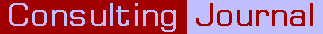
Methods: Quick website check
by David Blakey
Here are some checks you can do that are quick and simple.
[Monday 29 March 2004]
You may be asked to review a client's website. The client may have one of several motives for this. They may want to check if their website is usable or optimized for search engines or accessible to their visitors. You can do a quick check of their website. In this check, you can look for a number of features. Each of these features will affect usability, optimization and accessibility.
Quick checks
Speed
The pages should download quickly. The speed needed depends upon the speeds that the users are capable of. Some users will have high-speed connections to the Internet, while others will have dial-up modems. If you cannot determine a minimum speed for user connections, then test the site using a 56k dial-up modem.
Frames
A home page that contains a frameset is often not thoroughly indexed by search engines. It may also be less usable and less accessible that pages that use stylesheets for positioning. It may be difficult for a visitor to print a copy of the frame that contains the information they want without printing the entire page. In some cases, the printed copy may be too wide for a print page and therefore be truncated on the right.
Text
Main pages should not contain Flash, ShockWave, or any other similar product. This is especially true of the home page and of any other entry pages. You can include movies within pages, although it is better if they are available as downloads.
Relevance
Web pages should have as much relevant text as possible. By relevant text
I mean text that relates directly to the subject of the page. Ignore all other text, such as navigational links, contact information, and so on.
Images
Text should not be displayed as images. Sometimes text has been converted to an image because the client wanted to use a particular font. This is appropriate for logos, but it should not be used for text that is displayed in the main body of the page.
Links
Pages should contain links that are relevant to the visitor's needs. If they have a product called the T1000, then a link to T1000 could be a link to more information, to a product specification or even to a shopping cart. Look for a number of links.
T1000 user instructions
T1000 system requirements
T1000 specification
T1000 pricing
These links contain more information than links such as T1000 or click for more ...
Check that these links are available early in a visitor's navigation. This is better than having a single link to a page called T1000 which contains a list of links to user instructions, system requirements, and so on. (A page that just listed links to other pages would fail the test for relevance.)
Check that a link to T1000 do go to a page specifically about that product and not to a page that lists all the client's products with the cursor positioned on an entry in that list that is, in fact, another link.
Other checks
There are some other checks that you can do if you have time. You would certainly perform them in a comprehensive site review.
Guidance
There should be a link to the site map on each page. A facility for searching the site by keyword can also be useful.
Keywords
Traditionally, keywords were placed in meta tags at the head of the page. Search engines now find them throughout the text of the page's body. You should check that the main keywords that a visitor would use to find the page are in the text of that page.
You should check for skilled copywriting, so that, although all the necessary keywords occur in the text, the text is not just padding around the keywords.
Compliance
There is no longer any excuse for having pages that are not compliant with the HTML 4.01 specification. You can check that there are no special browser-specific elements.
Depth
As a visitor goes deeper into the site, there should be more information available. That information should be written specifically for the needs of that kind of visitor. Someone who has never bought the product before should be given a complete introduction to it; someone who intends to replace a competitive product should be given details of compatibility.
Summary
These are merely very quick checks that you can do on a client's website. There is much more analysis that you will have to do for a site that is intended to bring in business and show a return on investment. These checks will generally give you a reasonable view of the quality of the site. If a site fails even these simple checks, it is likely that a full review will uncover much more that is ineffective.
[ List articles on Methods ] [ View printable version ]
The opinions expressed are solely those of the author.
Copyright © 2026 The Consulting Journal.