
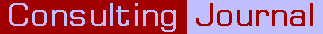
Resources: Notes
by David Blakey
Your notes are important resources. Keep them in a way that works well for you.
[Monday 28 July 2003]
I need to define the word notes as I use it in this article. I do not mean notes of meetings or notes for work in progress for reports or presentations or notes for things to do. I mean notes about items of interest to me. These notes contain information that may be useful to me in future. They form a kind of scrap-book of management and consulting.
Actually, they form several scrap-books. Some of them are real books. One of them is electronic.
I keep a lot of notes on paper. Most of these are in three-ring A5 binders. Some are in three-ring A4 binders. Some are in A4 notebooks.
A5 binders
I find A5 to be a convenient size for me, and I always use three-ring binders instead of two-ring because the sheets tend to move about less. This reduces damage to the edges of the sheets, especially the bottom edge, and to the ring-holes.
My binders contain information that I have written down on A5 sheets or pages that I have printed out on A4 paper, with two pages per side. You may prefer another size. That choice is yours.
A4 binders
I use A4 binders mainly for information that I receive on A4 pages. I keep some conference papers that were given to me on A4 paper. I will not go through the effort of reducing them down to A5. I put them into A4 binders. If I have a number of sheets on the same topic, I may put them into clear sleeves.
Computer-based notes
I also keep notes on my computer. There are several different tools that you can get for keeping notes, ranging from the big multi-user applications to small freeware programs. For my own use, I am fond of Treepad.
Treepad is available in a number of versions, from the freeware Lite edition to the multi-user X Enterprise edition.
Treepad displays information in a tree structure. I like it because saving my notes into it as easy, and retrieving my notes is as easy as I make it within the tree structure.
Managing notes
When you need to find a topic in your notes, you can edit them. If a note contains information that is no longer applicable, you can remove it. If a note contains information that has been superseded but that might be useful, you can add this fact to the note.
An example of this is my notes on Web development and the quirks of individual Web browsers. Some of the quirks that I noted for Internet Explorer 5 had been removed for version 5.5. The fact that the quirks only existed up to version 5.5. has been added to my notes. Eventually, I shall look at these notes and decide that they are no longer useful, and then I shall remove them. For the moment, while there are still people using those versions, I shall keep the notes in my book.
Of course, if I never look up my notes on browser quirks again, then I shall never remove those notes. I do not go through my note-books on an editing mission. I only edit when I need to look at the topic. This can be particularly useful if my notes include their sources. If I noted information from a website about browser quirks, then I may be able to return to that website to get new information. With luck, I may be able to replace the note rather than just remove it.
Resources
- Treepad
- www.treepad.com
[ List articles on Resources ] [ View printable version ]
The opinions expressed are solely those of the author.
Copyright © 2026 The Consulting Journal.