
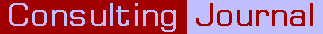
Methods: Web site viewing
by David Blakey
When you review clients' Web sites for usability, you should consider how people look at Web pages.
[Monday 7 January 2002]
I must first mention some constraints on what follows. It has been written for websites that are in a language that is read from left to right in rows down a page. It has been written from a western
cultural point of view. It has been written considering only those website visitors who have unimpaired vision. Although there will undoubtedly be similar concepts for websites in Arabic, for websites in China, and for websites for the blind, I have not covered them in this article.
Text still rules
Studies have shown that, on the Web, viewers look first at text and second at graphics. While this may disappoint Web designers who make graphics - especially animated graphics - the main focus of their pages, it is something that they should know. It is something that you should consider when reviewing pages.
In fact, if text is presented in different sizes, it can hold the attention of viewers for a considerable time. You should note that this applies only to the size of text. Changing the font counts as graphics. Changing size can hold the viewers' attention; changing fonts can make them leave.
Everyone looks at the same things
When a new page is displayed, most viewers will start at the top left corner, as if they were reading a book. They will then ‘scan’ quickly - often without actually reading - in a diagonal to the right, near the bottom. They then scan back to the top left corner. This is not like reading a book or a newspaper. With a book, readers turn a page, start at the top left and continue reading, unless there are illustrations. With a newspaper, readers turn a page and scan headlines and pictures near the top of the page and begin reading at the first item that interests them.
With websites, viewers do not know what to expect. Their scan from top left to bottom right and back is actually orientation. Viewers are getting an idea of what the page looks like. They do not need to do this with books and newspapers because their formats are known.
Now consider this. If your clients have their logo or site name in the top left corner of their websites, then they can get this information across immediately. For this reason, it must load quickly. The top left corner of your clients' pages is not the place for complex graphics that take a long time to load. If viewers do not see something quickly within that corner, then they may leave without even completing their initial scan of the page.
It is also useful to have the same thing in the top left on every page on the site. It reinforces the viewers' confidence as their scan begins, so that their scan is more confident. The subconscious thinking is ‘I have scanned a page that looks like this and I was comfortable with it. I shall be comfortable with this one, too.’
You should check if your client's websites establish this consistency.
The areas of a page
Imagine a Web page with the following elements.
|
|||||
|
|
|
|||
| Footer | |||||
The central area is the ‘prime real estate’. The major content goes into it.
|
|||||
|
|
|
|||
| Footer | |||||
The top header area is where your clients should establish their ongoing identity. The actual content may change, as, for instance, when a ‘breadcrumb trail’ is used, but the ‘look and feel’ should stay consistent.
The left column should be the principal navigation area.
|
|||||
|
|
|
|||
| Footer | |||||
The left column should act as an ‘anchor’. Viewers should be able to glance at it and see that it will take them to any of the principal areas of the site. It should be simple and should not contain too many items. The rule for these columns is ‘7 plus or minus 2’: four items can look ‘light’; ten can look ‘heavy’. On some sites, expanding contents lists work well. The secret to these expanding lists is that only the area of immediate interest is expanded, while the rest of the list is ‘collapsed’. The list therefore remains a manageable size.
Viewers do glance occasionally at the right column, but it does not usually engage their attention to any great extent. This means that it is useful for some of your clients' strongest links. This may sound a contradiction in terms, but it is not. The right column is a good place to put the links and buttons that produce business for your clients. They will not disturb the viewers' flow through the main content in the central area, but the viewers will be aware that they are there.
Also, the content of the central area can refer to items in the right column, such as links for book purchases. If a site recommends books, it can be useful to show an image of a book's cover in the right column. This advertisement can be changed when the visitor clicks to a new page.
The right column is the only one that usually can have its content change completely or disappear and re-appear intermittently.
|
|||||
|
|
|
|||
| Footer | |||||
This leaves the bottom area. In fact, few people will look at it until that have read the main content and have scanned the left and right columns. As a result, it can be used for the information that needs to be on your clients' pages but that is not essential to their business. This can include copyright notices, terms of business and any links for reporting problems.
[ List articles on Methods ] [ View printable version ]
The opinions expressed are solely those of the author.
Copyright © 2026 The Consulting Journal.