
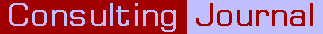
Methods: Using voicemail
by David Blakey
You should set up voicemail sensibly and use it sensibly.
[Monday 25 February 2008]
Customers can have a very unhappy time if their have to deal with voicemail systems that have been poorly set up and that are poorly used.
Set up
Voice mail systems are usually installed with a set of default greetings. You should personalize them fully. Do not settle for a greeting that starts with your voice saying your name and then continues with a different voice saying is not available
. Personalize fully. Record the entire message in your own voice.
You need to make a choice between being brief and being informative. This choice depends upon what your callers want.
If your callers are happy to leave messages, you can record a brief message.
This is David Blakey. I am not available to answer this call. Please leave a message after the tone.
If your callers would usually prefer that they are given information so that they are able to contact you, you can record a longer, more informative message.
This is David Blakey. I am not available to answer this call. You can try my mobile phone, 123 456 7890. You can email me at djb at somewhere dot com. Or you can leave a message after the tone. Press 2 now to repeat this message.
Tell callers about the option to repeat the message, so that they can write down numbers and email addresses. If you do not have this feature on your voicemail system, repeat the numbers.
This is David Blakey. I am not available to answer this call. You can try my mobile phone, 123 456 7890. That's 123 456 7890. You can email me at djb at somewhere dot com. That's djb at somewhere dot com. Or you can leave a message after the tone.
Do not use the voicemail feature that allows the caller to be transferred to another person unless you are certain that the other person will answer the call. Callers do not like pressing 1 for an assistant and then finding themselves listening to that other person's voicemail greeting. Do not assume that your assistant will be at their desk during your absence. Your secretary may be at their desk when you are in office. That is because you are in the office, and they need to be available to you. When you are out of the office, they are more likely to be away from their desks. I do not mean that they will not be working. Your absence is an opportunity for them to file documents, to check on work being done by other people, and to do various other tasks that mean that they will be away from their desk.
Handling calls
You may pick up a call that is for another person. There can be a number of reasons for this. They have pressed the wrong number or the voicemail system may have connected their call to you. Whatever the reason, you pick up your phone, say Good morning. This is John Smith
and the caller says I want to speak to Anne Jones
. You say I'll transfer you
and you enter Anne's extension number and replace your receiver.
What if that caller is now listening to Anne's voicemail message? The caller was talking to someone - you - and now they have been put through to an automated message. That is not a good way to treat callers.
What you should have done was to say May I tell her who's calling?
The caller would have said It's David Blakey
. You would then have asked them to hold, and then called Anne's extension. If she answered, you should have said I have a call for you from David Blakey
. If she did not answer and you heard the start of her voicemail message, you should have switched back to the caller and said Anne is not at her desk. Can I help you, Mr Blakey, or shall I connect you to her voicemail to leave a message?
You may have to take a message, write it down and then pass it on to Anne, but your caller will have had a good experience.
[ List articles on Methods ] [ View printable version ]
The opinions expressed are solely those of the author.
Copyright © 2026 The Consulting Journal.